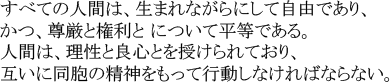Help:Japanese
- This page is intended to be an introduction to the Japanese language for those with no knowledge of the language. For more detailed and technically correct information on Japanese, Wikipedia's Japanese language page would probably be a good place to start.
- The following are Japanese characters: 日本語です. If they don't appear similar to this image:
 , see the Operating System Support subsection for instructions.
, see the Operating System Support subsection for instructions.
Elementary Japanese Tutorial
Japanese on Gamehiker Wiki
Operating System Support
Many computers with English or other Western operating systems don't show Japanese script by default.
If you see boxes, question marks or mojibake (odd symbols) mixing into the first part, you still do not have support for East Asian characters. 儿童摄影 北京儿童摄影专业儿童摄影 搬家 搬家公司 上海搬家上海搬家公司 搬场 搬场公司 上海搬场上海搬场公司 火车票 订火车票 北京火车票 北京火车票预订 北京火车票查询 北京火车票预定 火车票 订火车票 北京火车票 北京火车票预订 北京火车票查询 北京火车票预定 婚庆 婚庆公司
Check for Support
1. This is Japanese text as it appears on Japanese websites and Gamehiker Wiki:
- すべての人間は、生まれながらにして自由であり、
- かつ、尊厳と権利と について平等である。
- 人間は、理性と良心とを授けられており、
- 互いに同胞の精神をもって行動しなければならない。
2. Compare it to this picture of what it should look like:
Windows 95, 98, ME and NT
Your system should offer to download Asian fonts by default while viewing pages in those languages, just as long as you're using Internet Explorer. [1]
Otherwise, update your system manually with these language support packs:
here
Windows 2000
Windows XP and Server 2003
The Windows CD-ROM is needed while installing support for East Asian languages. (Non-East Asian localizations only)
Windows Vista
Windows Vista includes proper support for Japanese characters by default. You can actually type in Japanese or view Japanese with the default tools.
Mac OS X
By default all necessary fonts and software are installed in all versions of Mac OS X from 10.2 (2002) and higher.
For Mac OS X 10.1 multilingual software updates are available as free downloads from Apple's website. The Asian Language Update will install support for Chinese, Japanese and Korean.
Fedora Core
Install the appropriate ttfonts packages.
For Fedora Core 3, the package is ttfonts-ja (Japanese).
As of Fedora Core 4, you need fonts-japanese.
Debian GNU/Linux and Ubuntu
Installing the ttf-kochi-mincho package will add support for displaying Japanese text in the Debian GNU/Linux or Ubuntu distribution. You can do this with the following command:
- apt-get install ttf-kochi-mincho
Gentoo GNU/Linux
Install a Japanese font package. The most common is ja-ipafonts.
- emerge media-fonts/ja-ipafonts
Also, put useflag 'cjk' to /etc/make.conf and update your system
- emerge -uDN world
Works Cited
A lot of the information on this help article was borrowed and adapted from Wikipedia's Help:Japanese page, especially the operating system support.
- This article is a stub. You can help the Gamehiker Wiki by expanding it.